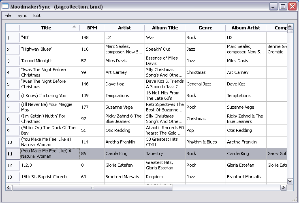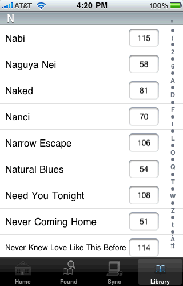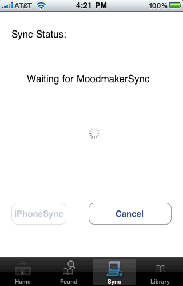Moodmaker
Moodmaker gives you the capability to tag your music with BPM (beats per minute) data and then find and play songs based on the BPM values you gave your music. This way you can select low BPM songs to mellow out to and high BPM songs when you need an energy boost while working out.
You can enter BPM data on the iPhone itself or through a sync'ing program available for Windows/Mac on our website. The sync'ing program will also read in available BPM data from your iTunes library and can try to solve BPM values automatically. MoodmakerLite will only support entering BPM data on the iPhone itself.
Please visit the support website for how to get started and more details:
http://www.plutospin.com/moodmaker.html
Email moodmaker@plutospin.com with problems, questions, or suggestions.
DOWNLOADS:
Moodmaker:
Available in the iTunes App Store
MoodmakerSync Windows (XP-SP2 or newer) Version:
MoodmakerSync.msi (MoodmakerSync should install into the Start menu and also make an icon on the desktop).
MoodmakerSync Mac OS X (Leopard or newer) Version:
MoodmakerSync.dmg (Upon opening the dmg, copy by dragging the MoodmakerSync icon to any location on your hard drive you want it to live in; desktop will work. Execute by clicking on the icon.)
SCREENSHOTS: <click on image for full size>
Moodmaker gives you the capability to tag your music with BPM (beats per minute) data and then find and play songs based on the BPM values you gave your music. This way you can select low BPM songs to mellow out to and high BPM songs when you need an energy boost while working out.
You can enter BPM data on the iPhone itself or through a sync'ing program available for Windows/Mac on our website. The sync'ing program will also read in available BPM data from your iTunes library and can try to solve BPM values automatically. MoodmakerLite will only support entering BPM data on the iPhone itself.
Please visit the support website for how to get started and more details:
http://www.plutospin.com/moodmaker.html
Email moodmaker@plutospin.com with problems, questions, or suggestions.
DOWNLOADS:
Moodmaker:
Available in the iTunes App Store
MoodmakerSync Windows (XP-SP2 or newer) Version:
MoodmakerSync.msi (MoodmakerSync should install into the Start menu and also make an icon on the desktop).
MoodmakerSync Mac OS X (Leopard or newer) Version:
MoodmakerSync.dmg (Upon opening the dmg, copy by dragging the MoodmakerSync icon to any location on your hard drive you want it to live in; desktop will work. Execute by clicking on the icon.)
SCREENSHOTS: <click on image for full size>
Copyright © 2009 E Berta. All rights reserved.